The ViewCube is a 3D navigation tool that appears in the top-right corner of the Viewer window. While the ViewCube is inactive, it displays the current view of the scene based on the current North direction defined by the scene.
The ViewCube lets you change the orientation and view objects in the Viewer window. It tools let you adjust the detail of objects and create views that define an area of a model as well as use preset views to restore a known view or orientation.
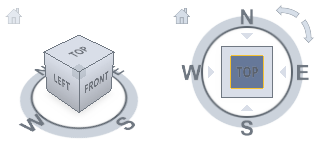
ViewCube
Position your mouse over the ViewCube to activate it. When the ViewCube is active, you can switch to one of the preset views, roll the current view, or change to the Home view of the model. While the ViewCube is inactive, it gives you visual feedback about the current view of objects in the Viewer window as view changes occur.