MotionBuilder enables you to view a live scene, record source data to memory, and record source data to disk. The ability to record to disk becomes crucial when dealing with very large scene files that can easily outgrow a system's memory limit. Instead of storing the data into the memory buffer, you can store the data in real time to disk and also choose to record discrete Animation track, Character track, and Camera track clip files to disk.
Although the default recording of tracks is set to memory, the advantages of recording to disk outweigh by far the recording to memory, especially if you have large scene files and deal with motion capture data.
Before you start recording, make sure the Story recording, clips, and Track preference settings are set to your needs.
To access the Story preference settings:
- In the menu bar, select Settings > Preferences.
- In the Preferences window, click the Story preference option.
The Story preference settings display.
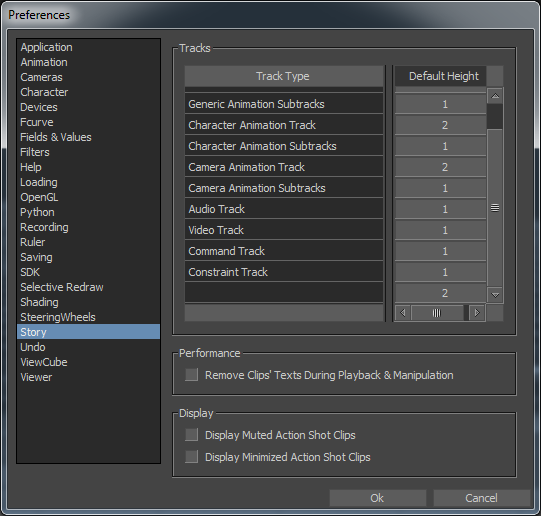
Story preferences
When you record data, you need to specify in the Story window:
- the track(s) you want to record,
- the track Recording options, and
- whether you want to record to memory or to disk.