The Camera Near/Far plane option lets you view the viewing limit closest and furthest from the camera.
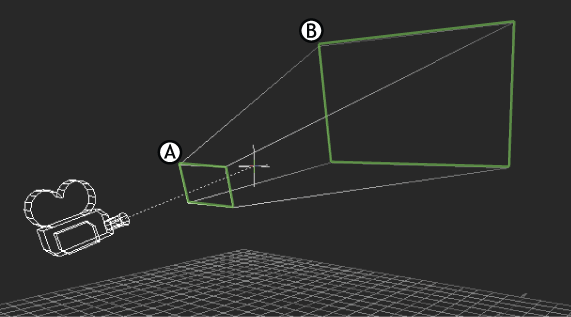
A. Near plane B. Far plane
To show the camera Near/Far plane:
- Right-click a camera in the Scene browser or Viewer window and select make Current from the context menu.
- In the Navigator window, activate the Camera Near/Far plane option in the Camera Settings View area.