
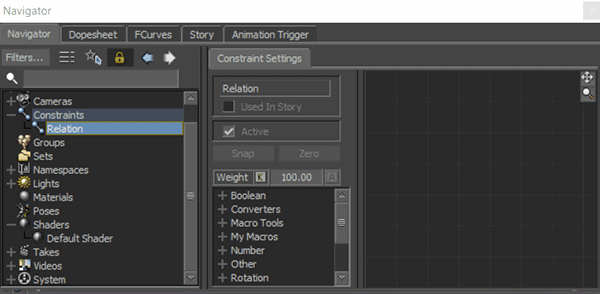
You can use animation layer weighting in a Relations constraint, which is a useful a way to control a layer's weight.
To use an Animation Layer to a Relations constraint
- Animate the weight of an Animation Layer with the Animation Layer editor Weight slider. (See Keyframing the weight of Animation Layers.)
- Drag a Relations constraint asset from the Asset browser into the Viewer window.
The Navigator window displays the Constraint settings, and the constraint is added to the Scene browser.
- From the Navigator window, expand the Constraint Takes folder, and drag the Animation Layer into the Relations constraint.
Note: You can only add Animation Layers to a Relations constraint through the Takes folder in the Navigator window. You cannot drag layers from the Animation Layer editor into the Relations pane.
- Set the Animation Layer as a Sender or Receiver object, use other objects to drive the Weight value or use the Weight to drive other properties.
Note: Like other Relations constraint objects, avoid creating loops. For example, if you were using the position of a cube to drive the weight value of a layer, the cube moves erratically if the position of the driver cube is also affected by the same layer.