
You can add audio files or Story window-created audio track to the Camera Switcher.
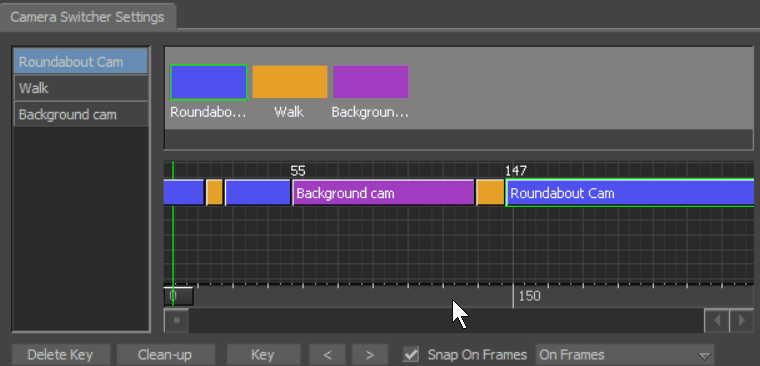
- Right-click the switcher timeline and select View > Audio from the context menu. If an audio file is loaded in the scene already, a waveform displays under the camera switches.
- To add an audio clip to the scene, right-click the switcher timeline and select Audio > Open Audio clip... A file browser appears for you to find a .wav file to import.
- To select another audio file, right-click the switcher timeline and select Audio > Select Audio clip.
There are options to select which channel to display or to lock the pitch to speed.
See Audio and Create audio clips,