To modify and animate properties:
- Select the object you want to modify in the Viewer window or Scene browser.
- Use the Property settings to change the object’s property values.
To modify properties on the same types of objects at the same time:
- In the Properties window, select the Group By Type option in the Group Properties menu.
- Select the object you want to modify in the Viewer window or Scene browser.
- Use the Property settings to change the object’s property values.
For example, the following figure shows the properties for a selected character, which also appear in the Character settings.
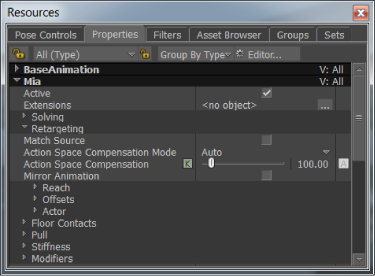
A character’s properties display.
To keyframe a property:
- Select the property in the Property list.
- Click its Keyframe button.
To keyframe multiple properties:
- Ctrl-click the properties in the Properties window.
- Press K on the keyboard, or use the Key button in the Key Controls window.
To use a selected property in a constraint without setting a keyframe:
Click the Animate (A) button for the selected property.