- You can animate the punching of the sheet which follows the shape of the punch and die.
- Right-click
Results and select
Multiset Animation Settings. Change the
End Set to the last step. Select
SOLID VON MISES STRESS and change the
Delay to
100 in
Animation Options. Make sure the
Deform Options and
Contour Options are selected and the
Deformation Scale is set to
Actual.
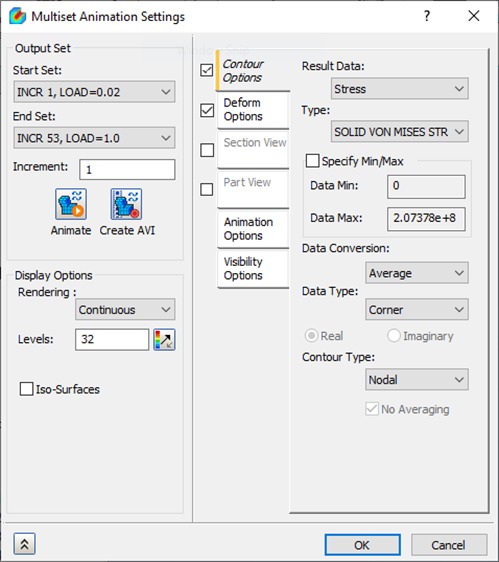
- Click on the
 Animate button. This will load the animation.
Animate button. This will load the animation.
- Click on Hide All button in Visibility Options section.
- It may be necessary to zoom into a more localized view to see the bodies contact.
- To save the animation as an AVI file, click on the Create AVI button. Name the file PunchDieAnimation and click Save.
- Click OK to exit the Animation Settings.
This concludes Metal Forming Simulation Using Nonlinear Material and Contact.
The main topics covered were as follows:
- How to setup elasto-plastic material.
- How to plot XY curve.
- How to define mesh control and surface contacts.