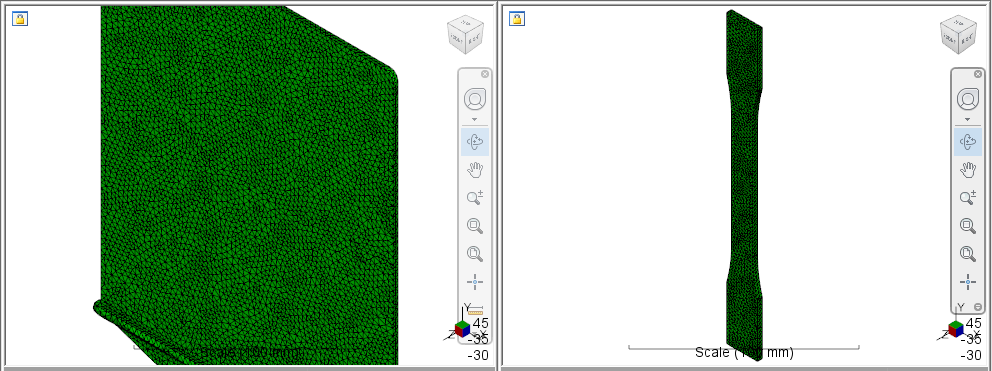Now that we have completed our Moldflow simulation and have setup an initial Nastran input file, we are ready to pair the models with Advanced Material Exchange.
- With
Advanced Material Exchange open, click
 ().
().
- When the Part Mapping dialog appears, locate the plaque.sdy file. Once selected, you will see a preview of the plaque that you can use to verify the correct part was chosen. Click Continue.
- Locate the coupon.nas file. Click OK.