- Start Autodesk Inventor Nastran.
- From Open, navigate to the C:\Users\Public\Public Documents\Autodesk\Inventor Nastran 2024\Tutorial\en-us\Inventor 2024 folder and open Chain_Explicit Dynamics.iam, or get the parts from the Tutorial A7 Assembly folder on the Download Page.
- In Inventor Nastran, click File, Save As and save the part with another name. Doing this allows you to reuse the original part.
- Click
.
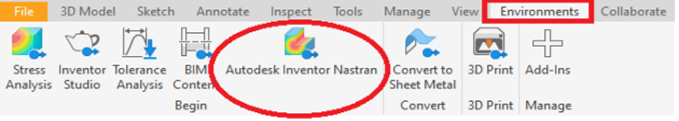
- Right-click
, and then in the
Analysis dialog, set
Type to
Explicit Dynamics.

Ensure that Displacement and SPC boxes are checked.
- Also in this dialog, click Select Units and ensure that the Unit System is either CAD Model or English, using inches, pound force, and seconds.