Before mapping the fiber orientations from the Moldflow model to the structural model, it is important to evaluate the differences in the two meshes.
- Click
. The mapping suitability plot will provide an indication of how well Moldflow results will map to the structural model. Refer to the
Mapping Suitability section of the
Advanced Material Exchange User's Guide for additional details.

From the mapping suitability plot above, we can see that most of the model appears green in color, indicating there is sufficient mesh refinement to map results.
- Drag the arrows on the threshold scale to identify areas where potential mesh refinement may be necessary.
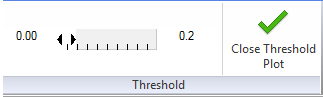

The image above shows there are no major potential problem areas for mapping results.
- Click Close Threshold Plot to return to the Home tab.