In the following steps, you will create a 100-lb. load that ramps up linearly over a time period. This load will apply to the inside front surface of Lead Chain.
- In the Part tree, under Subcase 1, right-click .
- Change the
Name to
Load, and then select the inner face at the front of Lead Chain.
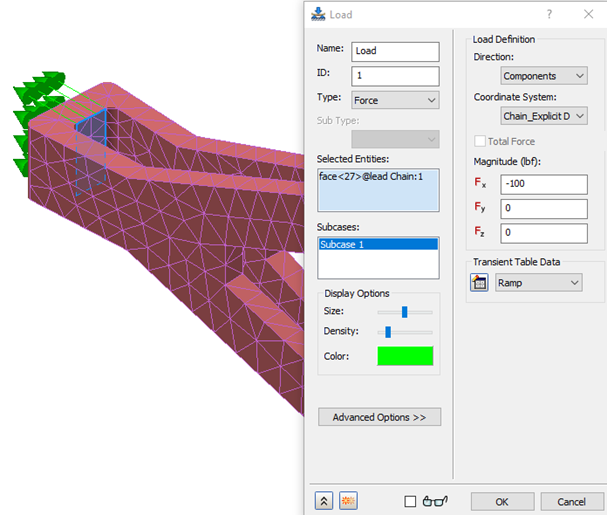
- Under Magnitude, enter -100 in the Fx field, and ensure that Subcase 1 is selected under Subcases.
- Under
Transient Table Data, click the
 button.
button.
- Change the
Name of the table to
Ramp, and for
Type, select
Load Scale Factor vs. Time.
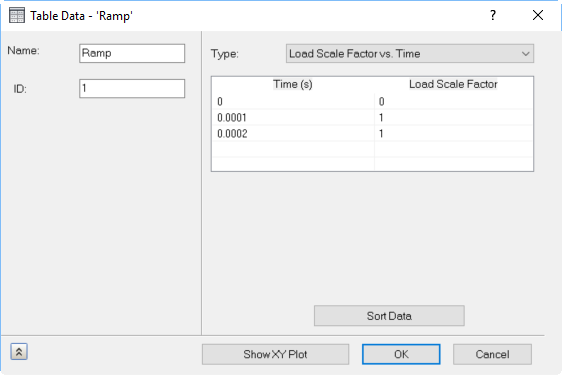
- Enter the numeric values as shown. The easiest way to do this is to double-click in the top left cell, then enter the first value, and use the Tab key to progress to the next cell.
- Click
Show XY Plot, and you should see the plot shown below.

- Click OK to close the Table Data and Load dialogs, and to define the load.