- To run the analysis, right-click the Analysis node in the Part tree and select Solve in Nastran.
- After the solution is complete, you will see new elements added to the Tree.
- Under your Subcase, four different
Results:
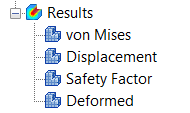
- At the bottom of the
Part tree, seven
XY Plots:
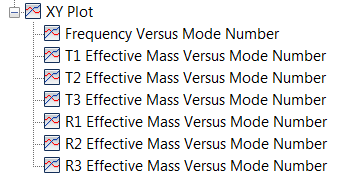
- Near the bottom of the
Model tree, four
Plot Templates:

Each of these templates can be dragged and dropped into a subcase to create a new contour plot. You can right-click the template to edit the settings.
- Under your Subcase, four different
Results:
- In the
Part tree, under
Results, double-click
Displacement to see a contour of the total displacement on the deformed geometry.
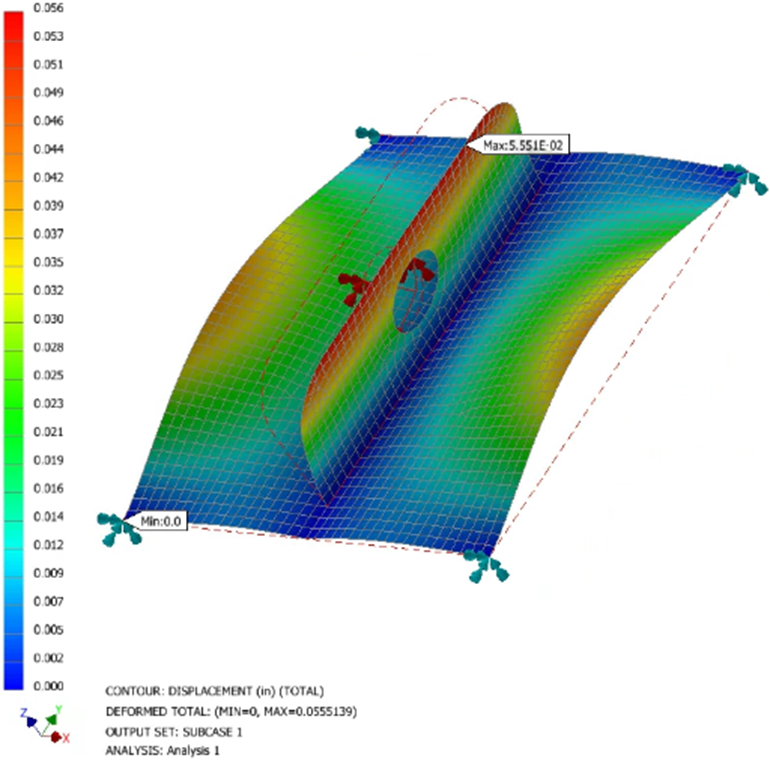
Note that the points of minimum and maximum displacement are clearly labeled.