If Type is set to Pressure, then the dialog will look as shown below.
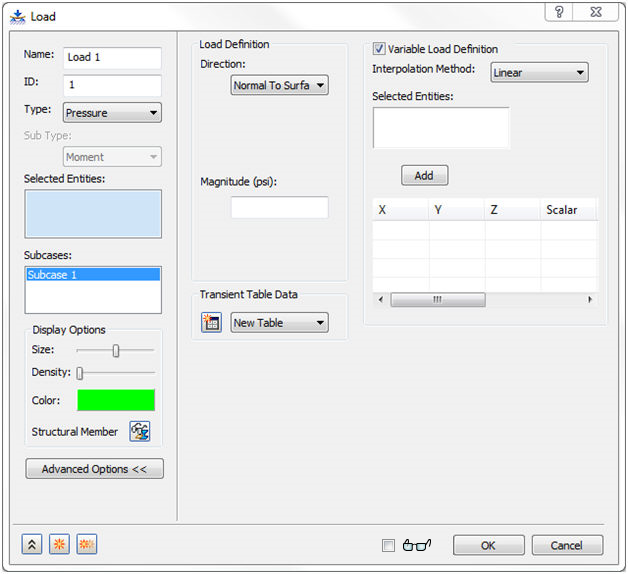
Pressures can be applied to surfaces only.
For pressures there is a Magnitude option in both Normal To Surface (default) and Components in different directions.
Pressures can have a variable load definition as well as custom display properties such as color, size, and density.