If Type is set to Enforced Motion, then the dialog will look as shown below.
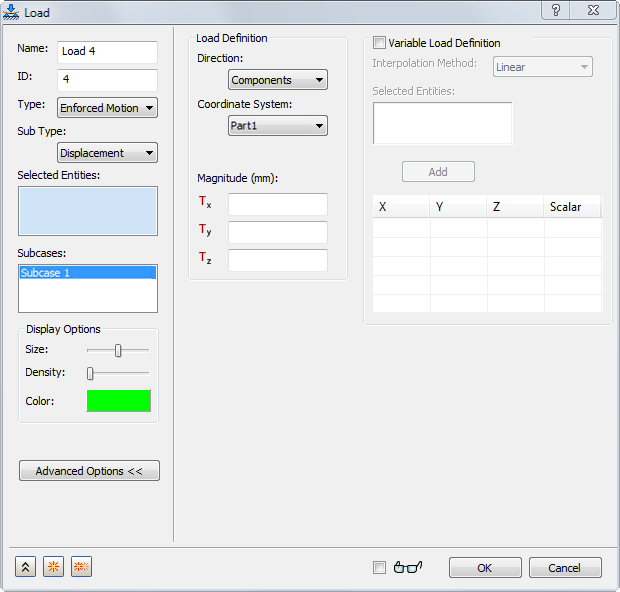
Enforced motion encompasses loads such as displacement, rotation, velocity, acceleration, rotational velocity, and rotational acceleration. Accelerations and velocities can only be applied and accessed in dynamic analyses. Enforced motion can be applied to curves, surfaces, and vertices.
Enforced motion is much like a constraint being applied as a load. Therefore, when applying an enforced motion type load, a constraint should be applied on the same geometric entity in the same direction of the applied enforced motion.
Example: Enforcing the end of a beam some distance would graphically look as shown.
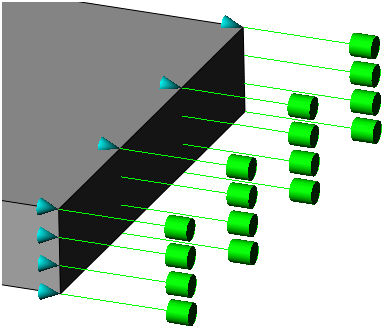
The enforced motion is indicated by the green visual, while the constraint is indicated by the blue visual. The solver can do this automatically in some cases. However, there are instances where a user can confuse the solver, so it’s recommended that this process always be used.
Enforced motion can have a variable load definition as well as custom display properties such as color, size, and density.