If Type is set to Gravity, then the dialog appears as shown below.
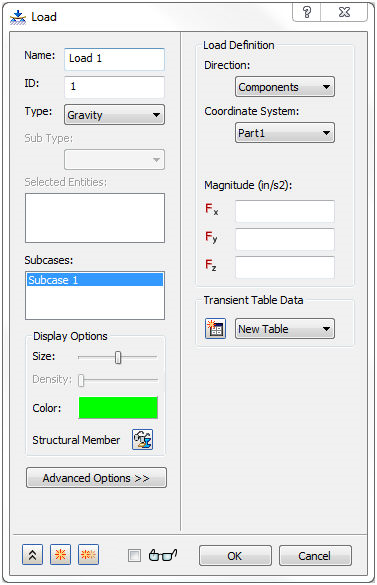
Gravity is a global translational acceleration vector, and it only acts on those bodies that have a mass density specified in the material definition.
Gravity is indicated by a glyph (arrow) located in the COG of the model. The load arrow glyph is generated at the COG of the model which can be present inside the model. For better visualization, we have added the feature to change the view style of the model to wireframe when the user clicks on “Gravity” in the analysis tree. The “G” in the bottom right corner of the screen indicates the presence of gravity load in the active analysis.
