Set transparency for a section of the model in the CAD View.
To display a shaded section view
- Click
and select one of the following:
- Shaded Wireframe
- Shaded
Section shading works best when the rest of the model is not transparent.
- In the inspection sequence, select a section group.
- If the section group is hidden, click
 to display the section group.
to display the section group.
- Click
and select:
- Invisible — Hide part of the model.
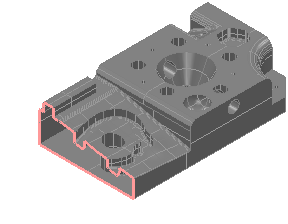
- Translucent — Make the part of the model transparent.
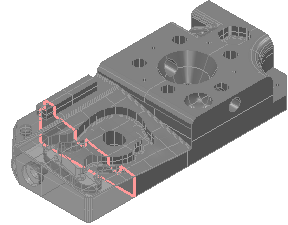
Section shading affects the side of the model that is closest to you.
- Invisible — Hide part of the model.
To hide a shaded section view
Click .