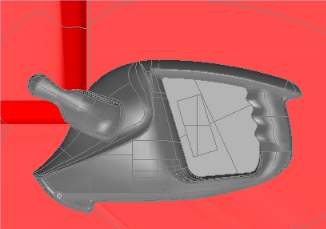Display back faces of an open or inverted surface in red.
The direction of the surface normal vector determines front or back facing.
- Display the model in a shaded view.
- Select
.
The CAD model shows back-facing surfaces in red.
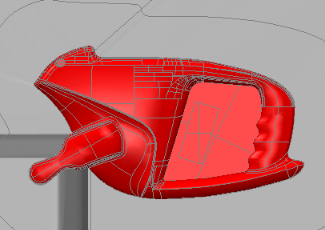
- Rotate the model so the view is reversed.
The colouring changes to show the new back-facing surface.