Applies a long description formula to many specifications in a batch process.
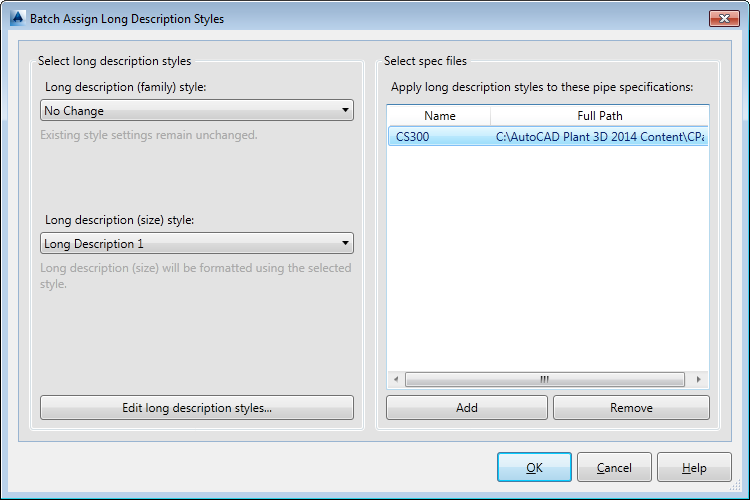
List of Options
Note: LDS files must be saved to LDStyles in the shared content folder to be visible in the first two drop-down lists in this dialog. The default location is
C:\AutoCAD Plant 3D 2024 Content\LDStyles.
- Long Description (Family) style
-
Lists the long description family styles available to be batch assigned to other specs.
- Long Description (Size) style
-
Lists the long description size styles available to be batch assigned to other specs.
- Edit long description styles
-
Opens the Edit Long Description Style dialog box where you can specify the long description formula.
- Apply long description styles to these pipe specifications
-
Displays a table to which you can add a row for each specification. Use the Add button to select the specs to which you want the long description applied.
- Add
-
Opens the Windows Open dialog box. Navigate to the spec or specs you want and click OK.
- Remove
-
Removes the selected spec from the table.