Sets up simple and compound joint types. Also sets minimum pipe segment length, connector display settings, and bolt rounding factors.

Simple joints
- Imperial to Metric Connection (read-only)
-
Displays the imperial-to-metric setting for simple joints.
- Add
-
Displays the Add Joint dialog box.
- Modify
-
Displays the Modify Joint dialog box.
- Delete
-
Removes a simple joint.
Compound joints
- Add
-
Adds a joint using the Setup Compound Joint dialog box.
- Modify
-
Modifies a joint using the Setup Compound Joint dialog box.
- Delete
-
Removes a compound joint.
Pipe segments
- Minimum length
-
Sets the minimum pipe segment length.
Weld gaps
- Use weld gaps
-
When selected, a weld gap is used for new pipe. Existing pipe does not change.
- Gap size
-
Sets the distance pipe is shortened when connected by a weld joint. This gap displays in the model, and shortens the cut length property.
Weld dots
- Diameter
-
Sets the size of weld dots and other connector objects (for example: a bolt set, or a threaded joint marker). In the model, welded joints are connector objects that display as a solid circle.
Note:The weld dot diameter sets the display size of all connector objects.
Wafer bolts
- Round to the nearest
-
Increases (rounds up) the bolt length to match this increment. Bolt lengths for wafer joints are calculated to include additional wafer components and gaskets.
DefaultConnectorsConfig.xml
Some settings in saved in DefaultConnectorsConfig.xml are not displayed in this dialog box. You can edit the file to specify the following options:
- SlopeTolerance
-
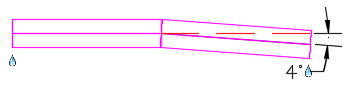
The maximum angle allowed by a piping connection (without cutting back). The default is three degrees which means 4 degrees cannot connect.
- OffsetTolerance
-

The maximum offset allowed by a piping connection. The default is zero which means that connections must be exact (node snap to ports).
- Filter
- Specifies the spec lookup criteria for simple joints. Filter cannot be applied to compound joints. Note: You can set MatchCondition in the Modify Joint dialog box.
Administrators Guide
The downloads are intended for Administrators and are available in English-only.
![]() tailoring_autocad_pid_and_plant_3d.pdf (pdf). See Joints on page 122.
tailoring_autocad_pid_and_plant_3d.pdf (pdf). See Joints on page 122.