You can save isometric sheet split points into the model. You can then create isometric drawings for specific sheets.
After creating isometric drawings, you can save sheet split points into the 3D model as break points. The next time you create isometric drawings the same split points are used.
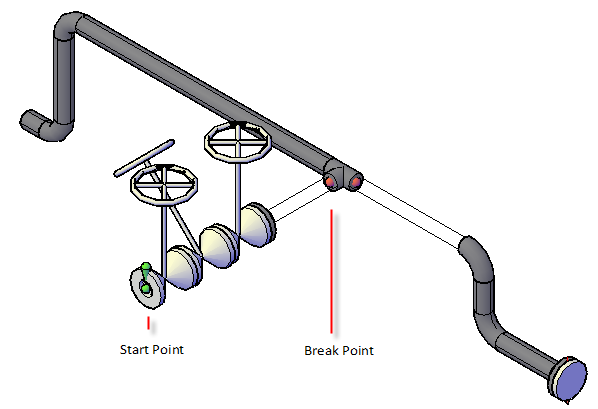
The start point specifies where the line begins on sheet 1. Break points split isometric drawings into sheets.
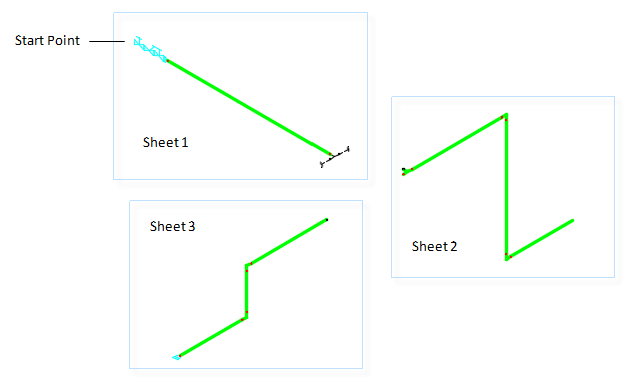
The isometric start point and split points can be explicitly placed into the 3D model. The next time an isometric drawings are created the same split points are used.
If these points are not in the 3D model, you can also save split points and the start point (optional) that are calculated for you when isometric drawings are created. Saving start points can avoid unexpected changes to the sheet order.
Break points and start points can be modified in the 3D model.