Specifies default settings for creating structural footings.
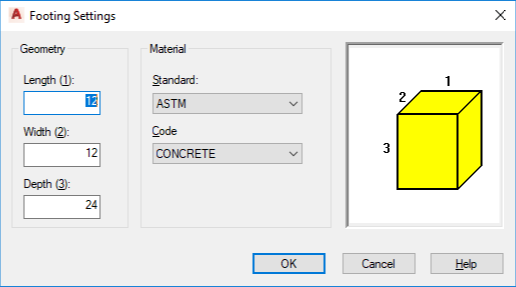
Geometry
Sets the default geometry settings for footings. Numerical values indicated in parentheses correspond to the labeled geometry in the preview image.
- Length (1)
-
Sets the footing length.
- Width (2)
-
Sets the footing width.
- Depth (3)
-
Sets the footing depth.
Material
Specifies default material standard and material code for footings.
- Standard
-
Specifies the material standard for the footing.
- Code
-
Specifies the material code for the footing.