Configures the type and columns of a BOM table in an ortho drawing.

Enable <Table> in Orthos
Toggles the display of a specific table in an ortho drawing.
Template Drop-down List
Specifies the type of the layout template: Simple Layout, Grouped with Category Titles, or Grouped with Independent Columns.
Table Grid
You can reorganize columns (including the category column) by dragging. You can right-click to move the groups up and down. You cannot remove a row or column.
Manage Components
Specifies the components to show in the table.


Note: Available only in piping, equipment, and structure BOM.
Add Column
Opens the Select Class Property Dialog box where you can choose properties for additional columns in the table.
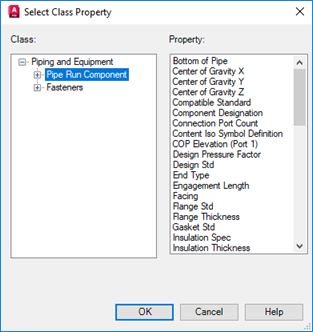
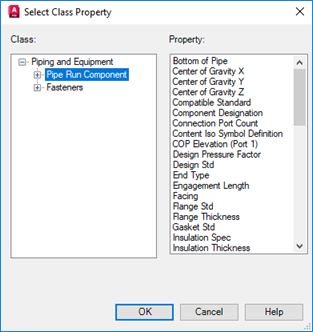
Use a Single Column for Schedule and Pressure Class
Creates a column named SCH/CLASS.
Note: Available only in piping BOM.