Specifies the ortho drawing template.
Access Method
 Ribbon: Click Home tab
Ribbon: Click Home tab Project panel
Project panel Project Manager
Project Manager Project Setup
Project Setup Ortho DWG Settings node
Ortho DWG Settings node Shortcut menu: Project Manager Right-click a project icon
Right-click a project icon Click Properties.
Click Properties.
 Right-click a project icon
Right-click a project icon Click Properties.
Click Properties. Command entry:
projectsetup
Command entry:
projectsetup 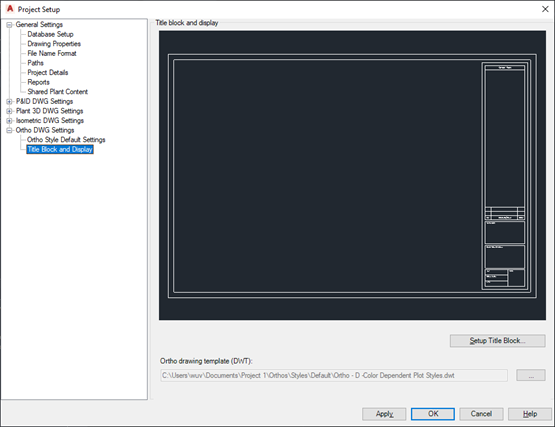
Title Block and Display
- Title Block Preview
- Displays a preview of the title block.
- Setup Title Block
- Displays the Title Block Setup ribbon contextual tab. Clicking Ortho Settings displays the Ortho Generation Settings dialog box, where you can specify the layer for the ortho components.
- Ortho Drawing Template (DWT)
- Sets the location of the orthographic template directory. You can browse to select another location or template.