You can switch to a similar component or line by clicking the Substitution arrow and selecting an item from the palette. All the components grouped under the same class are available for substitution on the substitution palette.
- In the drawing area, click the component whose type you want to change, for example, a gate valve.
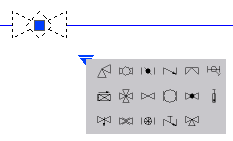
- Click the substitution grip, and in the substitution palette, click an item.