 icon in the ribbon.
icon in the ribbon. You can change the display style to show your model more or less realistically, depending on your performance requirements. You can also show or hide individual Plant 3D objects.
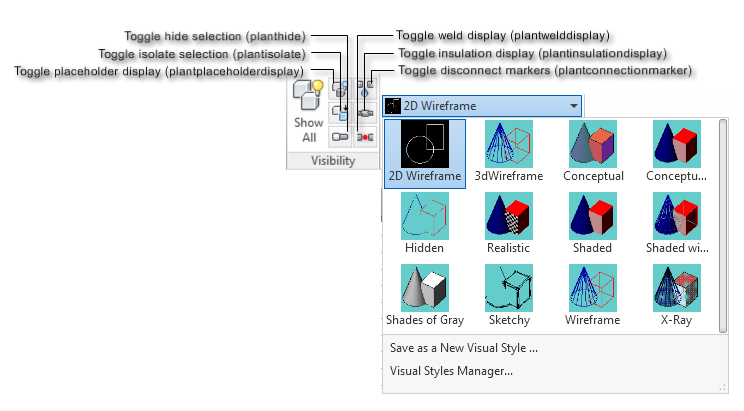
You can improve performance by turning on disconnect markers only when you need them, by operating most often in 2D wireframe mode, and by breaking up large drawings and using external references.
Select an Optimal Visual Style
By reducing 3D display detail, you can improve performance. You can experiment with various visual settings to find the balance between realistic appearance and performance that works best for you.
If you decide on a wireframe style, you can select either 2D or 3D, with the former providing greater performance benefits, especially for large models. Objects in 2D wireframe look similar to those in 3D wireframe.
When you use a wireframe visual style, you configure display settings specific to that style and different from those set for a realistic visual style.

Maximize Plant 3D Performance
| System Variable | Setting for best performance | Description |
|---|---|---|
| plantconnectionmarker | Off | Hides disconnect markers |
| plantdynamictoolpalette | Off | Disables the dynamic pipe spec |
| plantinsulationdisplay | Off | Hides insulation on piping |
| plantinsulationmode | Partial | Hides insulation on valves and fittings |
| plantlockfadectl | Off | Disables faded appearance of locked piping components |
| plantpipesilhdisplay | Off | Turns off pipe silhouettes |
| plantplaceholderdisplay | Off | Turns off markers (yellow !) for placeholder parts |
| plantpropmismatchdisplay | Off | Hides property mismatch markers |
| plantsavedetail | Off | Reduces drawing file size |
| plantwelddisplay | Off | Hides connection markers |
| plantsteelsetrep | Line | Displays structure using a line model |
You can also adjust the following AutoCAD variables:
| System Variable | Setting for best performance | Description |
|---|---|---|
| dispsilh | Off | Hides silhouette edges |
| isolines | 4 | Displays this number of contour lines per surface on objects |
| pickfirst | Off | Selects objects after the command instead of before the command |
| viewres | 1 | Sets the smoothness of curved objects in a 2D view |
| vscurrent | 2Dwireframe | Sets the fastest display mode |
| vtenable | 0 | Turns off smooth view transitions |