- In the Project Manager, open the drop-down list and click the file name of the project you want to open. Note:
DWF output settings can be made only when a project is open.
- At the Command prompt, enter dwfoutputsettings for P&ID or dwfoutputsettings3d for Plant 3D.
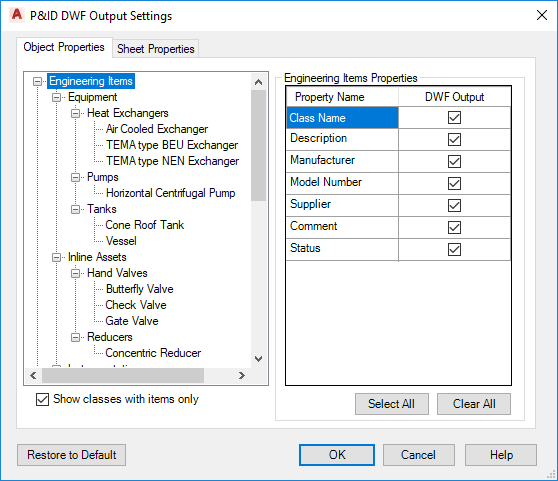
- In the Output Settings dialog box, on the Object Properties tab, select the check box labeled Show Classes With Items Only.
The tree view displays the plant objects that are used in the current project.
- In the tree view, click a component (for example: Equipment). On the Properties pane, in the DWF Output column, clear the check box for any property you do not want to publish (for example: Weight).

The DWF Output settings you make are in effect the next time you publish a DWF or DWFx file.