You can place valves while routing pipe or place valves from the Spec Viewer or the tool palette.

Dynamic Input is supported when you place valves while routing pipe.
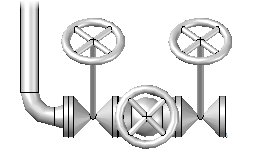
Fitting-to-fitting mode allows you to place adjacent valves without specifying points.
After you have placed the valve, you can pick a different valve using the Substitution grip on the valve.
Valve Operators
Valves that support multiple operators are placed with a default operator such as a hand wheel or hand lever.
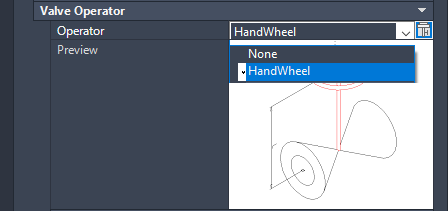

Bolt Length Mapping
Standard bolt lengths are specified in the catalog. You can use the Spec Editor to open a catalog and edit bolt length mapping.

In the 3D model, set the bolt compatible standard name in the properties palette.