With an off-page connector selected in a drawing, displays the off-page connector on the connected drawing and lets you correct highlighted property mismatches.
Access Methods
 View Connectors
View Connectors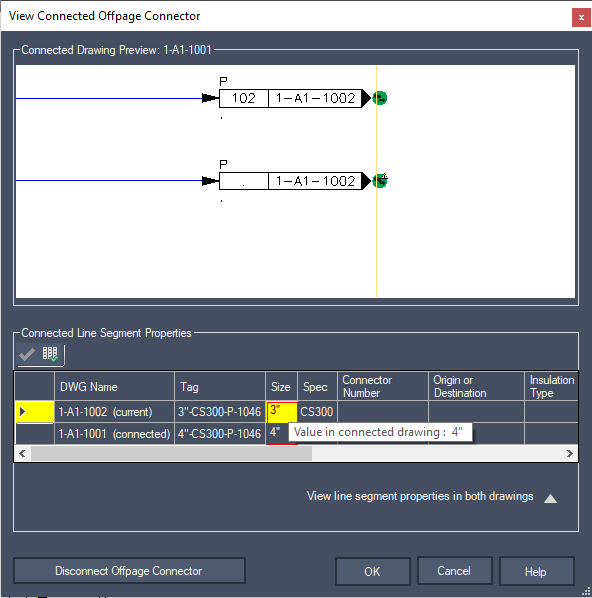
Connected Drawing Preview
Displays the connector to which your currently selected OPC is connected.
Connected Line Segment Properties
![]() Replaces the selected current drawing value with the connected drawing value.
Replaces the selected current drawing value with the connected drawing value.
![]() Replaces all mismatches with connected drawing values.
Replaces all mismatches with connected drawing values.
Displays the line segment properties in the currently-open drawing. Properties that do not match those of the connected (unopened) drawing are highlighted. Hover the cursor over the highlighted property to see the value that does not match.
- View line segment properties in both drawings
-
Adds a second row to the table that displays the line segment properties in the connected (unopened) drawing. Mismatched values are highlighted but not editable in this row.
Disconnect Off-page Connector
 Disconnect.
Disconnect.