- In a Plant 3D drawing, select one or more pipe components that are connected end to end.
- Right-click in the drawing area. Click Properties.
- In the Properties palette, click Plant 3D
 Tag
Tag  Line Number Tag. Note:
Line Number Tag. Note:The Line Number Tag list cannot be set in the Properties palette if the selected pipe is not connected.
- In the Line Number list, click New.
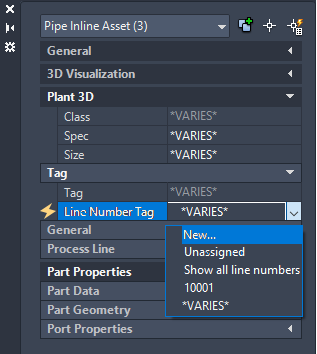
- In the Assign Tag dialog box, in the box labeled TargetObject.Number, enter the line number (for example: 105).
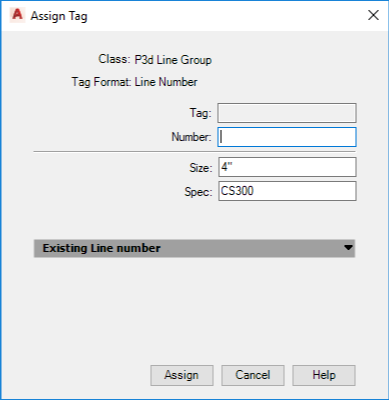
- Click Assign.