Updates the working folder from the vault.
Access Methods
 Command entry:
plantrefreshfromvault
Command entry:
plantrefreshfromvault
List of Prompts

Files that you have checked-out are not downloaded from the vault.
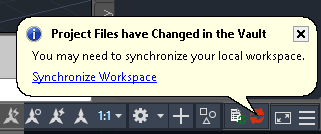
A balloon now displays if another user checks-in a file to the vault.
Files that are locked in the working folder cannot be updated from the vault. Before refreshing from the vault, you can use the Project Manager to close and reopen the project. Closing the project unlocks files that are in-use in the drawing session (for example, piping spec files that are locked as you route pipe).