Selects the pipe size and spec property values when placing P&ID objects in a 3D model.
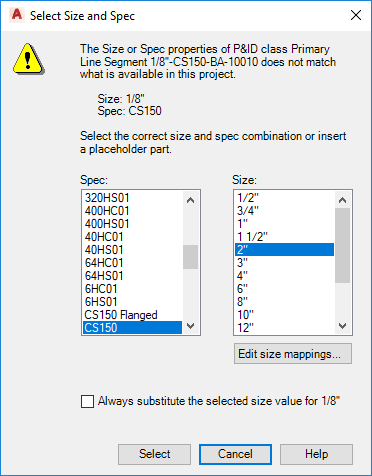
At times, the size or spec properties of a P&ID object differ from the size or spec of its modeling object counterpart. You can select the correct size and spec before the object is placed in the model.
- Spec
-
Lists the available specs. If the spec (or size) you want is not in the list, you can select Placeholder and an appropriate size.
- Size
-
Lists the available sizes available for the selected spec or placeholder.
- Edit size mappings
-
Specifies corresponding P&ID and Plant 3D sizes.
- Always substitute the selected size value for “nn”
-
Select this option if you are certain that you have chosen the correct size value.