- On the ribbon, click Structure tab
 Parts panel
Parts panel  Grid.
Grid. 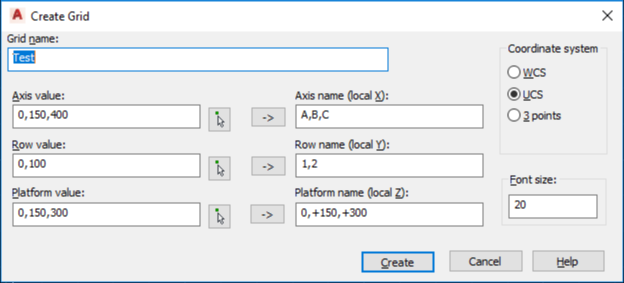
- In the Create Grid dialog box, in the Grid Name box, enter a name for the grid.
- Under Coordinate System, click WCS, UCS, or 3 Points to set the coordinate system for creating the grid. If you choose 3 Points, specify the origin and direction of the three axes of the grid.
- To specify the axis value, do one of the following:
- In the Axis Value box, enter the desired X values, separated by a comma. Use an @ sign to set a value relative to the previous value. For example (0, 10’, @10’, @8’) is identical to (0, 10’, 20’, 28’).
- Click
 to set axis values from specified points. When finished, press Enter.
to set axis values from specified points. When finished, press Enter.
- Click
 to preview axis labels.
to preview axis labels. - Repeat steps 4 and 5 for Row (X) and Platform (Z).
- Click Create.