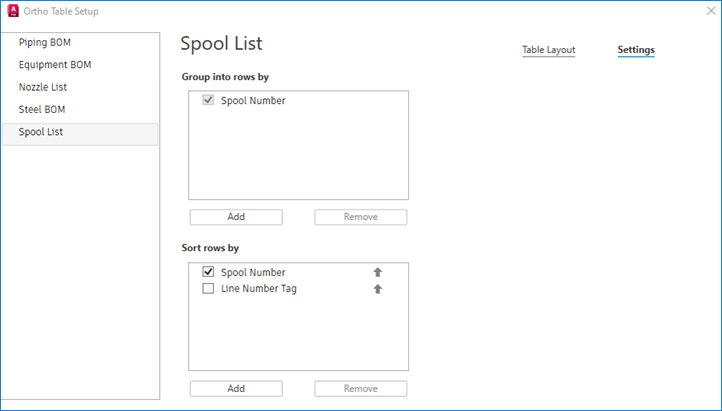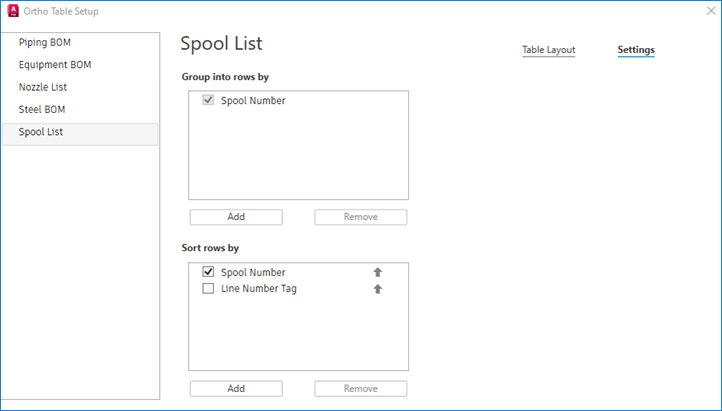The Ortho Table Setup dialog box includes simplified options and more table capabilities for orthographic drawings. You can now add the Bill of Materials (BOM) for piping, equipment, steel, as well as nozzle and spool lists into ortho drawings.
Customize Piping, Equipment, and Steel BOM
You can place the bill of materials (BOM) for piping, equipment, and steel into ortho drawings. Additionally, you can choose the components and properties to show in the BOM. Components are grouped in a row and can be sorted according to their properties.
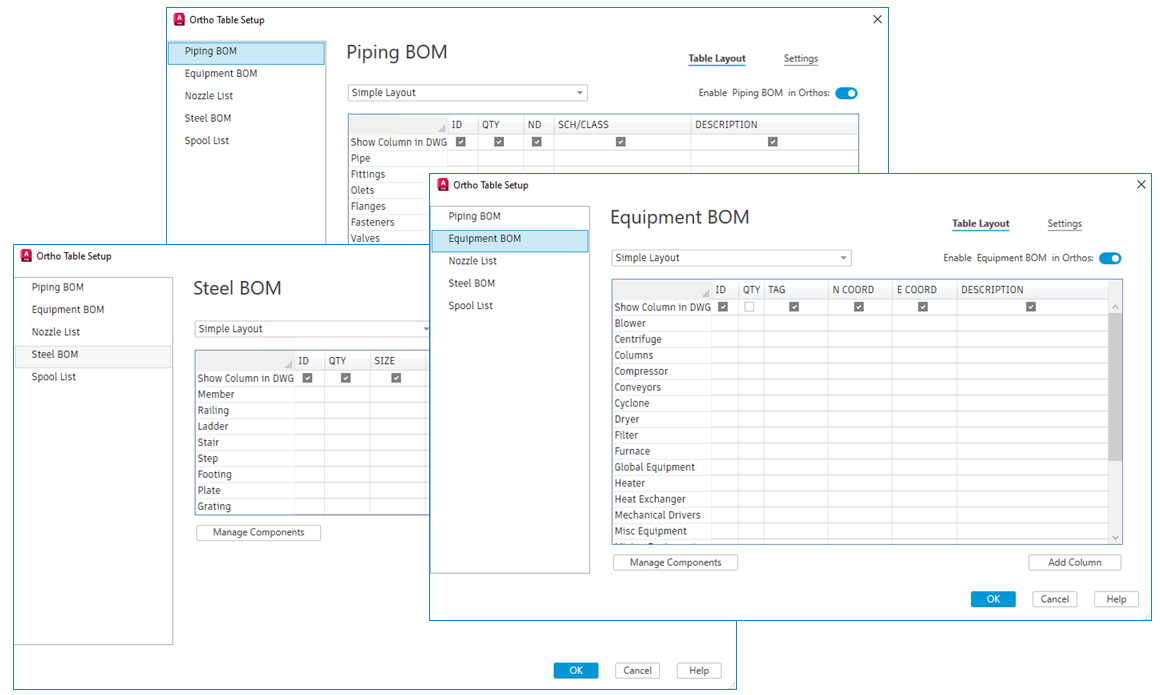
You can also choose to display the long description (family), long description (size), or custom description in the BOM.
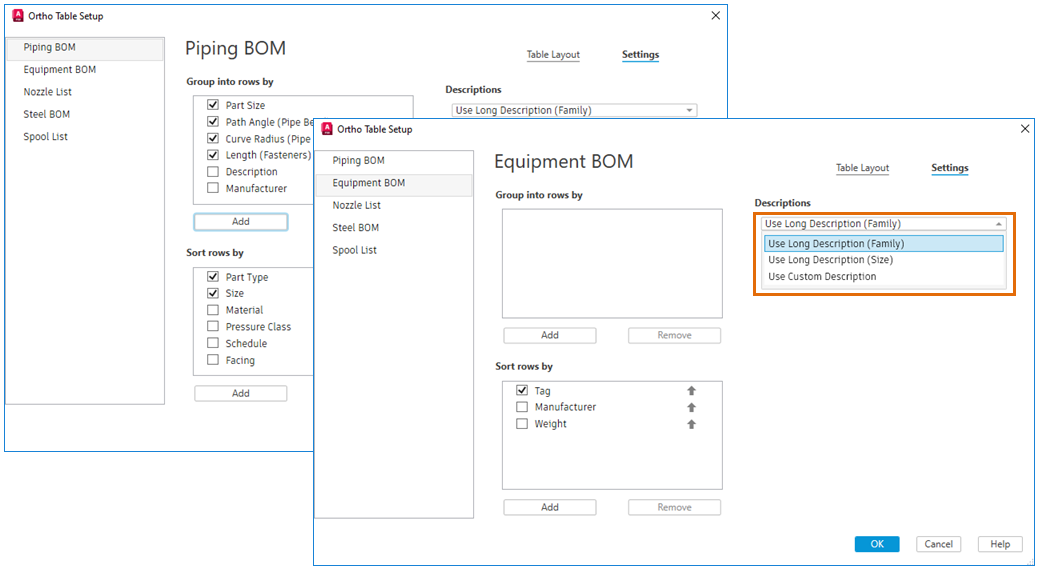
Customize Nozzle and Spool Lists
You can place nozzle and spool lists into ortho drawings and choose which properties to show in the list.
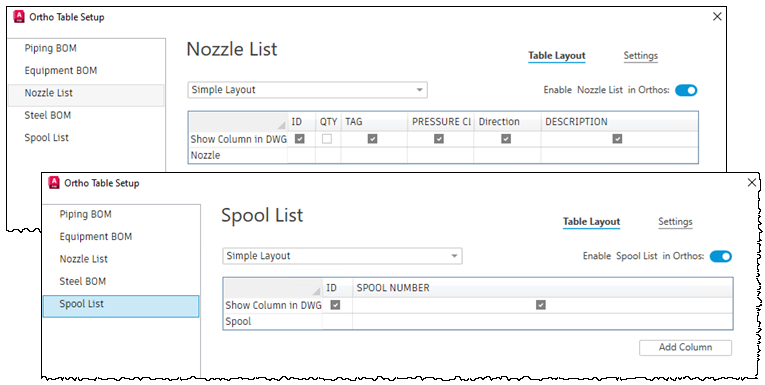
Note: Only spools with assigned spool number are displayed in the spool list.