The Lean concrete/Block foundation tab allows you to define the parameters for lean concrete and block foundations.
Access
Select RC Design  Provided reinforcement layout, and then create a new RC element or open an existing one.
Provided reinforcement layout, and then create a new RC element or open an existing one.
- Click Analysis
 Reinforcement Pattern.
Reinforcement Pattern. - Click
 (Reinforcement Pattern).
(Reinforcement Pattern).
Dialog elements
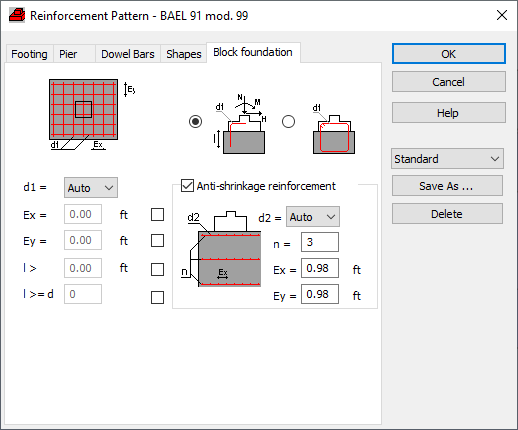
If the Lean concrete option is selected in the Dimensions Definition dialog (Lean concrete/Block foundation tab), the Reinforcement Pattern dialog includes options used to determine parameters of the reinforcement connecting lean concrete with the foundation: bar diameters and spacings Ex and Ey.
If the Block foundation option is selected in the Dimensions Definition dialog (Lean concrete/Block foundation tab), the Reinforcement Pattern dialog includes options used to determine parameters of the reinforcement connecting the foundation with the block foundation.
- You can define the following type of reinforcement:
- Straight bars (added on the side of the foundation where tension occurs).
- Stirrups.
- You can define the following parameters of reinforcement:
- Diameter of bars.
- Bar spacing in both directions (Ex, Ey).
- Anchorage length.
You can generate anti-shrinkage reinforcement (though it is not verified). A number of layers of anti-shrinkage reinforcement (n) may not be less than 2.
The Save As option allows you to reuse a set of reinforcement pattern parameters. This set is saved to your current user directory. You can reuse this set for the other element in the Reinforcement Pattern dialog or assign it to the selected element (or selected elements of the same type) in the RC Component Inspector.
The Delete option allows you to remove the selected set of reinforcement pattern parameters.