The Dowel Bars tab allows you to define the generation method of dowel bars.
Access
Select RC Design  Provided reinforcement layout, and then create a new RC element or open an existing one.
Provided reinforcement layout, and then create a new RC element or open an existing one.
- Click Analysis
 Reinforcement Pattern.
Reinforcement Pattern. - Click
 (Reinforcement Pattern).
(Reinforcement Pattern).
Dialog elements
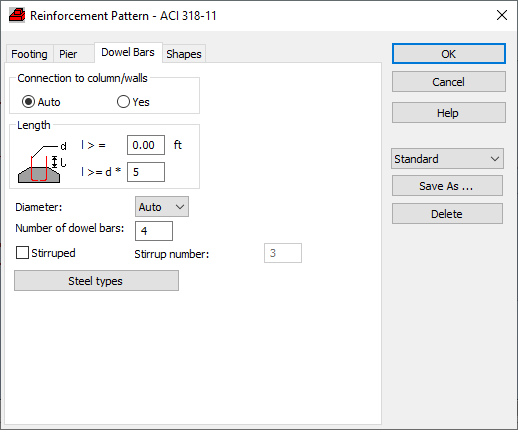
- Connection to column/walls
-
If the Auto option is selected, the program generates dowel bars in the case of:
- Presence of the upper column.
- Column (wall) type that allows dowels and the appropriate setting of pier reinforcement option (cannot be reinforced with stirrups closed from the top).
- Length
-
Defines the dowel length.
Enter an absolute value or a value dependent on the bar diameter. Code requirements always take precedence over user-defined values.
- Diameter
-
Defines the diameter of dowel bars.
If the number of dowels bars equals
- 0, then the dowels are not generated.
- 1-4, then the minimal number of dowels is generated (4).
- Is Greater than 4, then the appropriate number of dowels is generated (one extra bar is generated for odd numbers).
The maximal number of dowels is limited by the allowable distance between bars.
- Stirruped
-
Surrounds the dowels with stirrups
- Stirrup Number
-
Define the number of stirrups on dowels.
Placement and position is automatically generated and can be modified in the graphic viewer.
- Steel types
- Defines the type of steel for reinforcement of dowel bars. The type of steel for dowel bars may be the same as for:
- longitudinal reinforcement
- transversal reinforcement
- additional reinforcement.
Note: You can specify the type of steel for longitudinal, transversal, and additional reinforcement in the Calculation Options dialog.
The Save As option allows you to reuse a set of reinforcement pattern parameters. This set is saved to your current user directory. You can reuse this set for the other element in the Reinforcement Pattern dialog or assign it to the selected element (or selected elements of the same type) in the RC Component Inspector.
The Delete option allows you to remove the selected set of reinforcement pattern parameters.