In Robot, all data pertaining to section geometry is stored in the standard member section databases.
You use them by providing the name of the appropriate database. You can also define your own section database to store the frequently used sections.
Select Tools > Section Database from the
Robot menu or click
![]() - to open the Section Database viewer. The viewer displays information about standard sections and provides tools to perform operations in section databases.
- to open the Section Database viewer. The viewer displays information about standard sections and provides tools to perform operations in section databases.
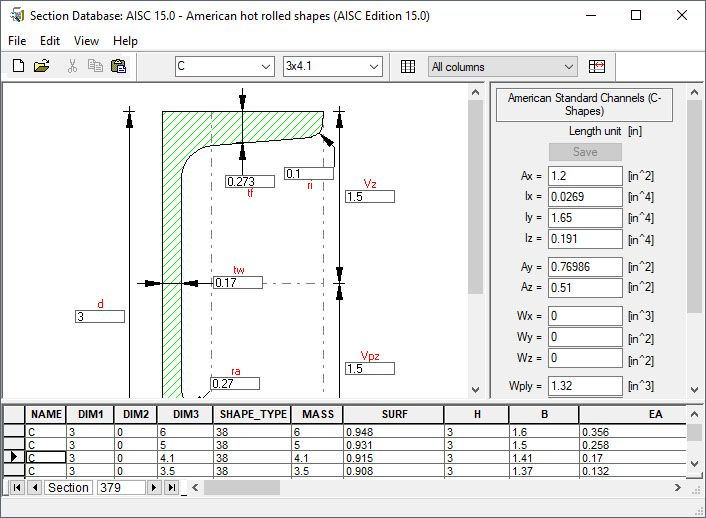
The Section Database is divided into several parts.
- A menu and toolbar.
- A view of the selected cross-section with basic markings and dimensions.
- A dialog with a list of the basic properties values of the section.
- A table with specific section data.
In the toolbar are a selection field and 2 icons:
![]() . This field allows you to select a set of columns to present in the table. Basic columns and All columns are the default sets.
. This field allows you to select a set of columns to present in the table. Basic columns and All columns are the default sets.
You can define your own set with the
Visualization of columns![]() option.
option.
Press the Adjust column width icon
![]() to automatically adjust the width of the columns in the section data table.
to automatically adjust the width of the columns in the section data table.
The individual parts of the viewer, dialog, and table may be adjusted to your needs. The table may be separated vertically as well as horizontally using splitters. A vertical splitter is activated in the lower left corner of the table (![]() ). Vertical table division is synchronized in which records of the same line may be viewed. A horizontal splitter is activated in the lower right table (
). Vertical table division is synchronized in which records of the same line may be viewed. A horizontal splitter is activated in the lower right table (![]() ). Horizontal division allows for undocked viewing and comparative examination of lines in the database.
). Horizontal division allows for undocked viewing and comparative examination of lines in the database.
A section database allows the user to:
- Present the dimensions and section properties located in the selected section database.
- Open a new section database by selecting File > Open or clicking
 (Open).
(Open).
- Declare a new section database.
- Copy sections between databases.
- Set units used to present database properties.