Using this option, you can specify the parameters of a DXF format file to be opened in the section definition module.
Access the option by:
- Selecting Tools layout > Section Definition.
- Clicking File menu > Import DXF.
After the option is selected, the Parameters of DXF file opening dialog displays.
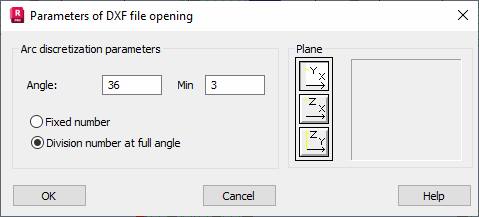
Specify the parameters:
- Arc discretization parameters:
- Angle - determines the number of elements on the arc that is being defined.
- Min - after the Number of full angle divisions is selected, the Min option becomes active, which lets you define the smallest number of full angle divisions. The default value is 3.
- Fixed number - when selected, the arc is divided into the number of elements defined in the Angle field.
- Division number of full angle - when selected, the number in Angle refers to the number of full angle (360 degrees) divisions and the Min option becomes active, which lets you define the smallest number of full angle divisions. The default value is 3.
The defined arc is always divided into equal segments. Sometimes, the defined number of full angle divisions does not divide the arc into equal segments. In this case, Robot automatically finds the number of arc divisions that divide the arc into equal segments.
- Plane - the plane in which the opened section is located and can be selected.
After you have specified the parameters, click OK. The section is analyzed and opened in the section definition module.