The Footing tab allows you to define the reinforcement parameters of the footing.
Access
Select RC Design  Provided reinforcement layout, and then create a new RC element or open an existing one.
Provided reinforcement layout, and then create a new RC element or open an existing one.
- Click Analysis
 Reinforcement Pattern.
Reinforcement Pattern. - Click
 (Reinforcement Pattern).
(Reinforcement Pattern).
Dialog elements
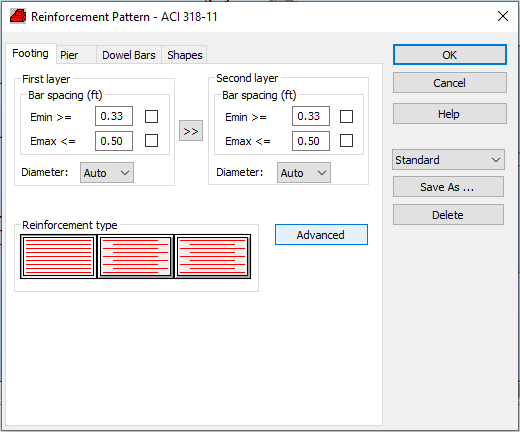
- First/Second layer
-
- Bar Spacing
-
Specify the maximal and the minimal spacings of bars.
They are entered irrespective of the first and second reinforcement layer. First, the solution in the range provided is searched for. If it is not possible, a solution disregarding the above preferences will be applied.
- Diameter
-
Select the diameter of a bar irrespective of the first and second reinforcement layer.
If the Auto is selected, the diameter is automatically calculated.
- Reinforcement type
-
Reduce reinforcement bar lengths.
The reduction will be performed when appropriate conditions due to the anchorage length of bars are met.
Click Advanced to access the Footing Reinforcement - advanced options dialog.
The Save As option allows you to reuse a set of reinforcement pattern parameters. This set is saved to your current user directory. You can reuse this set for the other element in the Reinforcement Pattern dialog or assign it to the selected element (or selected elements of the same type) in the RC Component Inspector.
The Delete option allows you to remove the selected set of reinforcement pattern parameters.