Select the Result Filter tab in the Analysis Types dialog to obtain a result global selection obtained for nodes, bars and other elements defined in a structure.
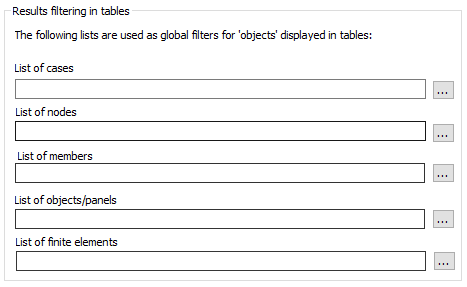
The Result Filter tab contains the following fields for result table presentation.
- Case list - Saved numbers of structure load cases are presented.
- Node list - Saved numbers of structure nodes are presented.
- Bar list - Saved numbers of structure bars are presented.
- List of panes/objects - Saved numbers of panels or objects defined in a structure are presented. The list may include numbers of panels or objects obtained by means of the Extrude or Revolve options.
- List of finite elements - Saved numbers of finite elements in a structure model are presented.
In a result table, only rows of a table assigned to any of the above saved numbers of elements will be presented, however the results for unsaved elements will not be presented.
Click (…) to open the Selection dialog and identify nodes, bars and other elements for which calculation results should be presented.
Note: If the fields located on this tab are empty, calculations will be performed for all of the load cases, nodes, bars, panels, objects and finite elements defined in a structure.