The Pier tab allows you to define pier parameters.
Access
Select RC Design  Provided reinforcement layout, and then create a new RC element, or open an existing one.
Provided reinforcement layout, and then create a new RC element, or open an existing one.
- Click RC Element
 Dimensions.
Dimensions. - Click
 (Dimension Definition).
(Dimension Definition).
Dialog elements
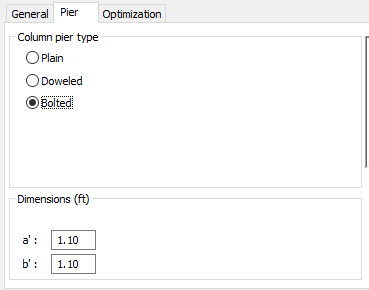
- Column pier type
- Specify the types of column piers.
The following spread footing column connection types are available
- Plain (flat),
- Doweled - for column/concrete wall (with doweled reinforcement),
- Bolted - for a steel column (with bolted connection),
- Articulated (1 hinge) - with an opening for a steel column,
- Articulated (2 hinges) - with a double opening for a steel column,
- Socketed - for an RC column.
Note: The spread footing-column connection types listed above are only available in the French BAEL code. If you select other codes, not all connection types from this list may be available.
- Dimensions
-
Specify the dimensions parameters of the pier.
Dimensions are shown in the schematic drawing of the pier.
If the Spread footing with two columns option is selected on the General tab, the contents of the Dimensions field changes. You can then determine the geometrical dimensions of a column/footing connection for each of the piers separately. The pier type is always the same for each of the piers.
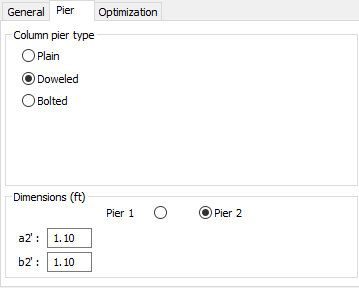
Reinforcement parameters of a socketed connection are located in the Reinforcement Pattern dialog - Pier - Hinges or Socket tab.