Select File > Database Properties option from the Section Database viewer (or during new database definition) to open the section database properties dialog.
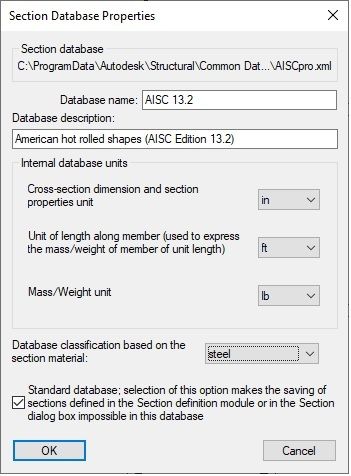
Define the following section database properties in this dialog.
- The directory path (folder) of the section database.
- The name and description of the section database. The name will be used in the program while the description may be a full name of the selected/created section database.
- The units used for the presentation.
- The database classification based on the section material. This classification will be performed with respect to the material of the section (steel, timber).
- The Standard Database. When selected, you cannot save sections defined in the Section Definition module or in the Sections dialog box in this database.