Use this option to specify which page is to be displayed on the screen. Click View menu > Go To, and the Active Page Selection dialog displays.
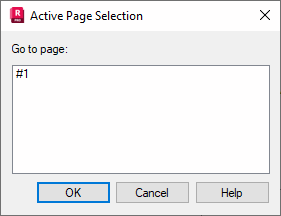
The dialog contains the field and standard buttons:
- OK - closes the Active Page Selection dialog and accepts the change of page number.
- Cancel - click this to close the Active Page Selection dialog without accepting any changes in parameters.
- Help - displays a help screen for the Active Page Selection dialog.
- Go to Page - in this field, the consecutive pages of the printout (the page number and project's name) are displayed. To move to another page, select the desired number and click OK, or double-click the required page number.