This dialog deletes prepared results for presentation of maps in structure models without using Robot. You can launch it using either of the following ways:
- Select Start menu > Programs > Autodesk > Autodesk Robot Structural Analysis Professional 2024 > Tools > Delete Prepared Results,
- Click Delete in the Preferences dialog on the Advanced tab.
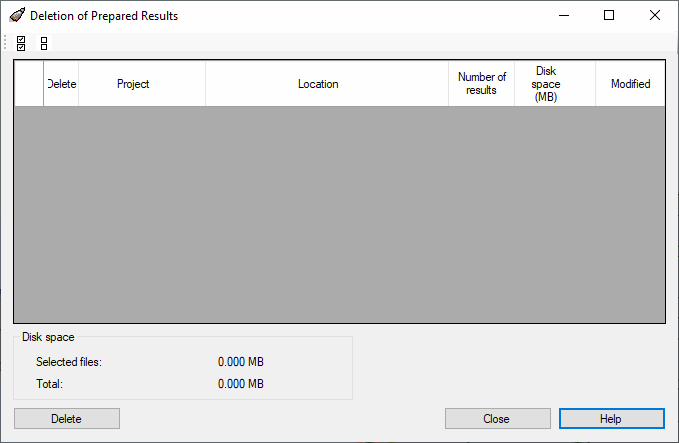
The following tools are displayed in the upper dialog.
-
 - Selects all prepared results provided on the list.
- Selects all prepared results provided on the list. -
 - Deselects all prepared results provided on the list.
- Deselects all prepared results provided on the list.
A table that lists files with prepared results for structure models (plate/shell and volumetric structures) displays in the central part of the dialog.
The following table columns are options for the files.
- Delete - When enabled, indicates results to be deleted.
- Project - The name of a file for which results are prepared.
- Location - The directory path to the file for which results are prepared (folder and file name).
- Number of results - The number of prepared results for a given file.
- Disk space and Modified - Total file size and when files were last modified.
The following tools are displayed in the lower dialog.
- Delete - Deletes selected files containing prepared results for plate/shell and volumetric structures.
- Information concerning the disk space impact of the results (selected results and all results).