Preview elements and their description before you actually select them.
To help you identify elements while you mark them for selection, Robot includes an automatic highlighting feature.
When you move the cursor onto or near an element in the drawing area, the outline of the element displays in a heavier line weight. The description of the highlighted element also appears in the status bar at the bottom of the application window.
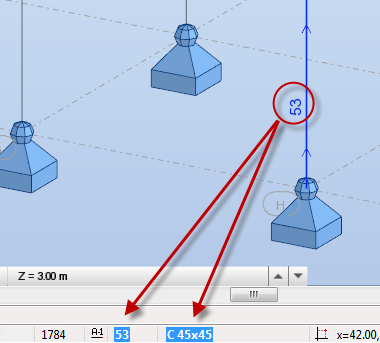
Tip: Draw a selection window somewhere on your model to preview the elements that will be included in the final selection.

