When customizing curtain panels in a curtain wall, you can exclude segments from the grid to achieve the desired result.
- Click Architecture tab
 Build panel
Build panel
 (Curtain Grid).
(Curtain Grid).
- Click Modify | Place Curtain Grid tab
 Placement panel
Placement panel All Except Picked.
All Except Picked.
- Place the cursor on a curtain wall, so that a preview of the curtain appears.
- Click to place the curtain grid.
The curtain grid line is displayed in red.
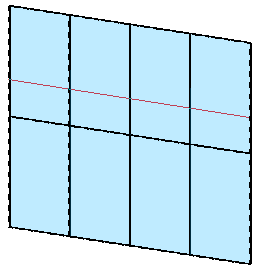
- Click segments of the curtain grid to exclude them from panels.
When you click the segments, they are displayed as dashed lines.
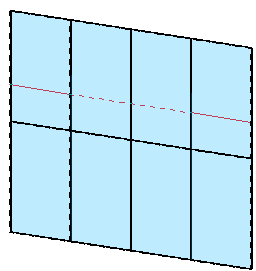
- When you finish excluding segments, click Finish Current to place a new curtain grid.
 Video: Place Curtain Grids
Video: Place Curtain Grids