Create solid geometry with the Create Form tool.
- Click in the drawing area, and draw a closed loop.
- Select the closed loop.
- Click Modify | Lines tab
 Form panel
Form panel
 (Create Form). A solid form extrusion is created.
(Create Form). A solid form extrusion is created. 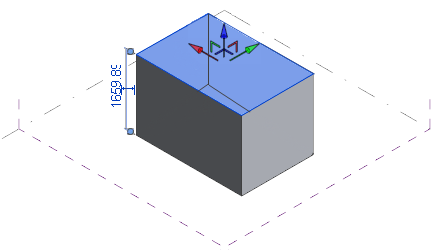
- (Optional) Click Modify | Form Element tab
 Form panel
Form panel
 (Void Form) to convert this solid to a void.
(Void Form) to convert this solid to a void.
You can change the dimension of an extrusion by using the 3D drag controls or editing the temporary dimension in the drawing area.