The following is a typical workflow for using linked models. Your implementation may differ depending on your project needs.
To link models
- Create a project for each individual piece of the larger project.
For example, for a campus, create a separate project for each campus building. For a large building, create a project for each separately managed piece of the project. If a large building has 2 towers, for instance, create a separate project for each tower.
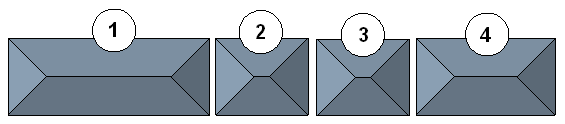
- Create another project to act as the main project that will link to the other projects.
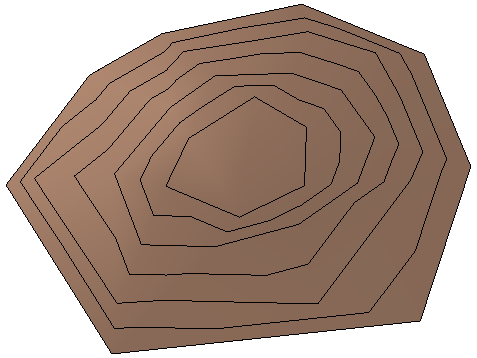
- Open the main project, and link in the projects containing the individual pieces.
See Link One Model to Another.
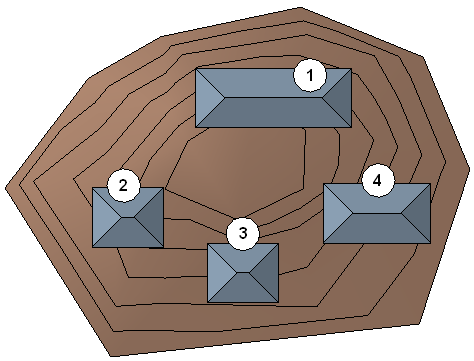
- Place the linked models in the desired positions.
When you link models to the main project, you can share the coordinates of the project so that you can correctly position the model. See Shared positioning.