In a workshared project, you can control the visibility of worksets in project views.
Note: To improve performance, hide worksets that are not required for current work in the local model.
When you create a workset, use the Visible in all views option of the New Workset dialog to indicate whether the workset displays in all views of the model. This setting is reflected in the Visible in all views column of the Worksets dialog.
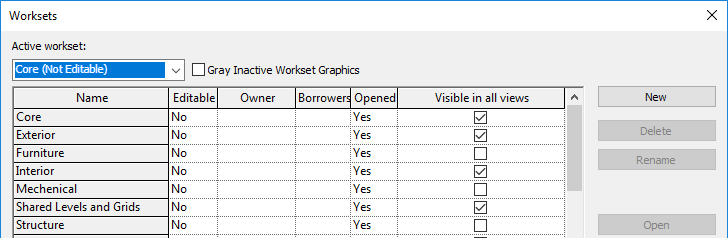
This global setting defines the default behavior for each workset in project views. You can override the visibility of each workset for individual views.
You can also save a collection of visible worksets for a view in order to apply it to any views. See About View Templates and Apply a View Template.
Note: Elements display in a view when their model categories are visible and their worksets are visible. If the workset to which an element belongs is hidden or the element’s model category is hidden, then the element does not display in the view. See
Override Graphic Display of Element Categories.