Update a bridge or tunnel model geometry when the design is changed in InfraWorks.
- Publish model changes from
InfraWorks.
Note: Before publishing changes from InfraWorks save the Revit model locally first.
- Once the model from InfraWorks is updated, a notification will be delivered to Revit on the pending update.
- Click Apply in the notification dialog to apply the updates to the Revit model.
- (Optional) Click Ignore in the notification dialog to ignore the updates. Click Check for Updates on the Add-Ins tab to display the notification again when you are ready to apply the updates to the Revit model.
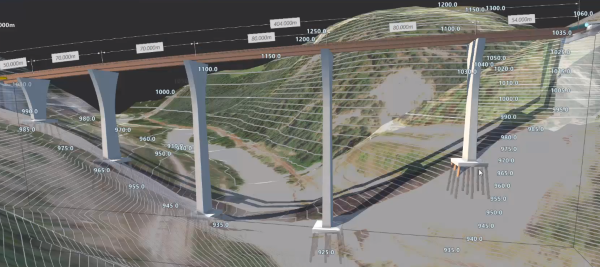
|
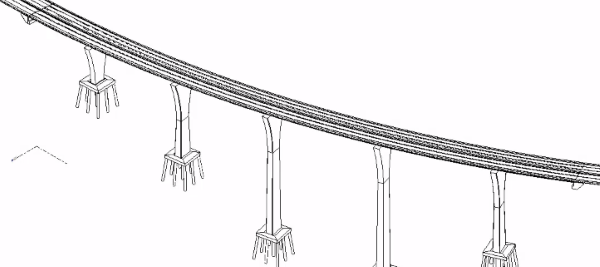
|