By selecting a linear dimension, you can control its distance from the element it is referencing and the reference point for the dimension.
- Create a linear dimension between 2 or more elements (for example, between 2 walls).
- Select a dimension line.
Blue controls display on the witness lines.
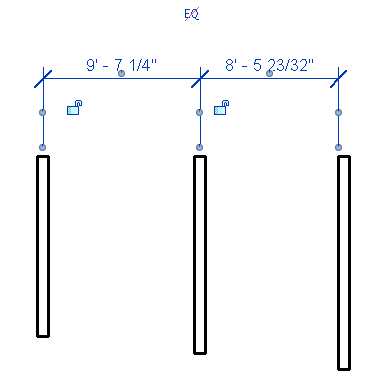
- Place the cursor on one of the blue controls at the end of the witness line, and drag to resize the gap between the witness line and the element. If desired, select other controls to resize the dimension gap. Parallel dimension lines snap to the same gaps. Tip: As you move the element referenced by the dimension line, the distance of the gap remains constant.